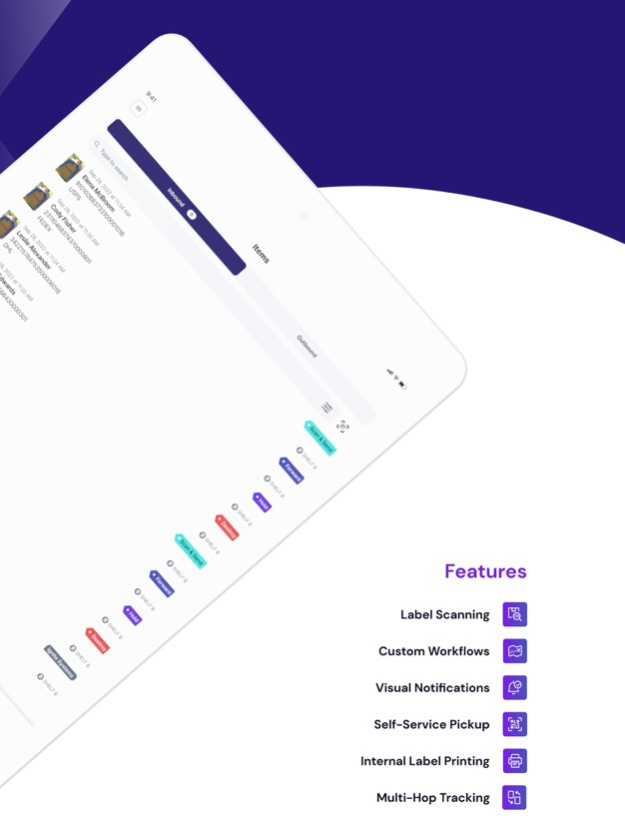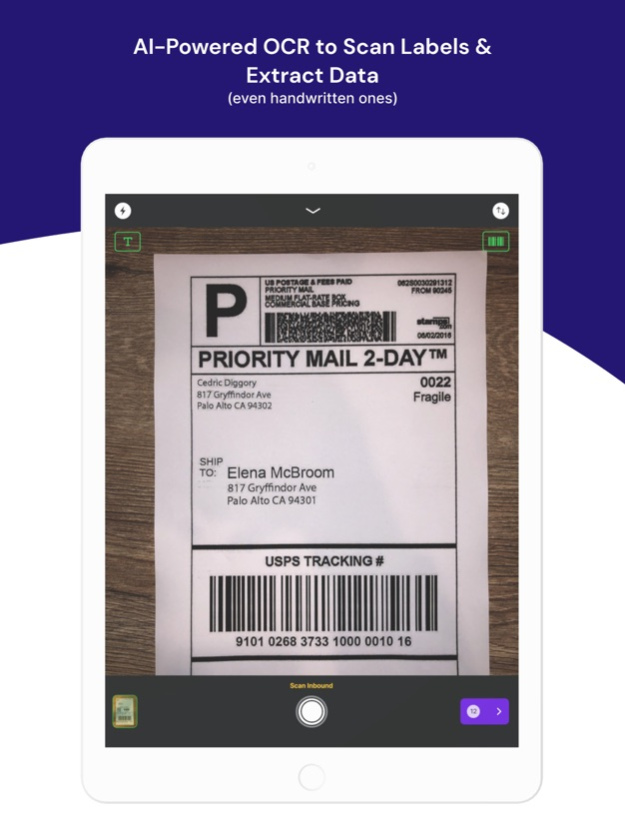PackageX Receive 1.0.38
Continue to app
Free Version
Publisher Description
PackageX Receive automates package receiving operations such as label data ingestion, notifications, storage, retrieval, forwarding, pick-up, locker integrations, and many other logistics workflows for mailrooms, package rooms, pick-up & drop-off locations, warehouses, dark stores, or any other receiving site.
Features
• Label OCR Scanning
• Customized workflows
• Visual notifications
• Multi-hop tracking
• Self-service pick-up
• Internal label printing
• Package forwarding
• Single sign-on
• Directory/List integration
Benefits
• Use your smartphone or tablet for scanning – no more traditional barcode scanners
• Keep a chain of custody log on each package that enters or leaves your site
• Streamline your package storage and retrieval workflows
• Send a powerful email or text notifications to uplift the recipient experience significantly
• Perform package forwarding and routing operations with one-click
• Enable digital mailroom operations via Receive Connect
• Get comprehensive reporting and insights via the desktop portal
• Efficient staffing allocation, engagement, and satisfaction
Industries
PackageX Receive is easy to use, highly scalable, and works across industries, including:
• Warehouses
• Retail & eCommerce
• Delivery Carriers
• Universities, Colleges, & Schools
• Corporate Offices
• Co-Working Spaces
• Residential Complexes
• Hotels & Resorts
• Manufacturing
• Locker Providers
Apr 24, 2024
Version 1.0.38
- Bug fixes & improvements
About PackageX Receive
PackageX Receive is a free app for iOS published in the Office Suites & Tools list of apps, part of Business.
The company that develops PackageX Receive is PackageX. The latest version released by its developer is 1.0.38.
To install PackageX Receive on your iOS device, just click the green Continue To App button above to start the installation process. The app is listed on our website since 2024-04-24 and was downloaded 1 times. We have already checked if the download link is safe, however for your own protection we recommend that you scan the downloaded app with your antivirus. Your antivirus may detect the PackageX Receive as malware if the download link is broken.
How to install PackageX Receive on your iOS device:
- Click on the Continue To App button on our website. This will redirect you to the App Store.
- Once the PackageX Receive is shown in the iTunes listing of your iOS device, you can start its download and installation. Tap on the GET button to the right of the app to start downloading it.
- If you are not logged-in the iOS appstore app, you'll be prompted for your your Apple ID and/or password.
- After PackageX Receive is downloaded, you'll see an INSTALL button to the right. Tap on it to start the actual installation of the iOS app.
- Once installation is finished you can tap on the OPEN button to start it. Its icon will also be added to your device home screen.